It's a good idea to pin Witty to the toolbar. This helps to access the Witty extension easily and configure it to your needs.
How to pin Witty in Microsoft Edge
To pin the extension, click on the puzzle icon in your toolbar. You can then see all the extensions you have downloaded. Click on the pin icon to have Witty always at hand.
How to pin Witty in Chrome
To pin the extension, click on the puzzle icon in your toolbar. You can then see all the extensions you have downloaded. Click on the pin icon to have Witty always at hand.
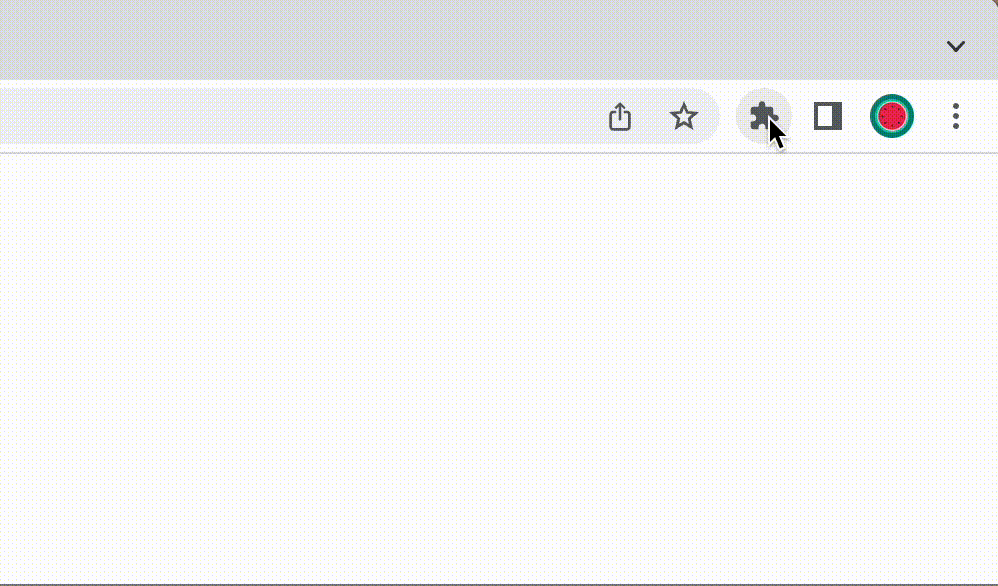
How to pin Witty in Firefox
To pin the extension, click on the puzzle icon in your toolbar. You can then see all the extensions you have downloaded. Click on the pin icon to have Witty always at hand.
